Usage
NabazLab has 3 running modes (see image below).
- Proxy mode -
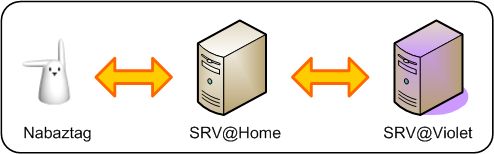
In this mode, all the requests sent to the Nabaztag go through the NabazLab server before reaching Violet's server.
The proxy mode allows you to continue using Violet's services while being able to watch all transmitted data.
- Assembler mode -
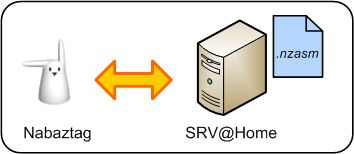
In this mode, the connection is established only between the Nabaztag and NabazLab's server which must be setup with an assembly program to be executed on the rabbit.
This mode is useful to debug a new assembly program.
- Server mode -

In this mode, the connection is established between the Nabaztag and the NabazLab server which is running a program (or module) capable of doing different actions as well as controlling the rabbit.
This is, indeed, the most interesting mode because it allows you to control your rabbit based on external events.
Service's management
NabazLab is using a Windows service (NabazLab Server) in order to provide proxy functionalities in a transparent manner.
To manage this server (install/uninstall, start/stop), you can use the dedicated program NabazLab.Service.exe.
Before using NabazLab, let's see how to installe and start this service:
Once the service is started, press [W] to open the Web interface to manage the proxy.
Web interface
 The Web interface allows you to specify the running mode of the NabazLab's server (proxy, assembler or server). Note that the server's mode is showing as 'Contrôle à distance' which is the name of the currently active module.
To select the mode you want, check the corresponding checkbox and click on 'Règler'.
The Web interface allows you to specify the running mode of the NabazLab's server (proxy, assembler or server). Note that the server's mode is showing as 'Contrôle à distance' which is the name of the currently active module.
To select the mode you want, check the corresponding checkbox and click on 'Règler'.
As you may already notice on the schema, the proxy mode does only send back to Violet's server all the requests it receives. Hence, there are no particular configuration in this mode.
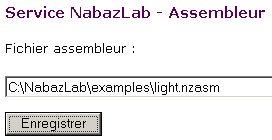 Concerning the assembly mode, it allows you to send a program written in assembly to your Nabaztag so that it can execute it.
Concerning the assembly mode, it allows you to send a program written in assembly to your Nabaztag so that it can execute it.
So, its ocnifguration is very simple, you only need to specify the file (.nzasm) containing the program and click on the [Enregistrer] button (see below).
Finally, the server mode is used to control the rabbit based on external events.
Its usage is detailed in the Server mode section.
Server mode
 To explain how this mode is working, let's take a closer look at how you can use the 'Remote control' module.
Once the mode is set to remote control, you get a link which allows you to configure the module.
To explain how this mode is working, let's take a closer look at how you can use the 'Remote control' module.
Once the mode is set to remote control, you get a link which allows you to configure the module.
Click on this link and it will open a new page which contains some controls to change the 5 Nabaztag's LEDs.

The 5 LEDs are identified by their position (top, left, center, right and bottom). Next to each of them, there are 3 selectors allowing you to modify the 3 components (R,G,B) of this LED's color.
Take a look at the LEDs on the Nabaztag changing their color while you interact.
Note:
To add a new module, you simply need to create the corresponding .nzmod file (see developpement) and copy it to the installation folder of NabazLab.
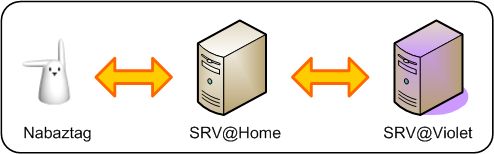
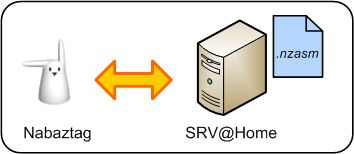







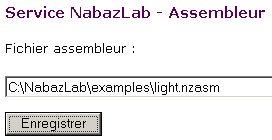 Concerning the assembly mode, it allows you to send a program written in assembly to your Nabaztag so that it can execute it.
Concerning the assembly mode, it allows you to send a program written in assembly to your Nabaztag so that it can execute it.







